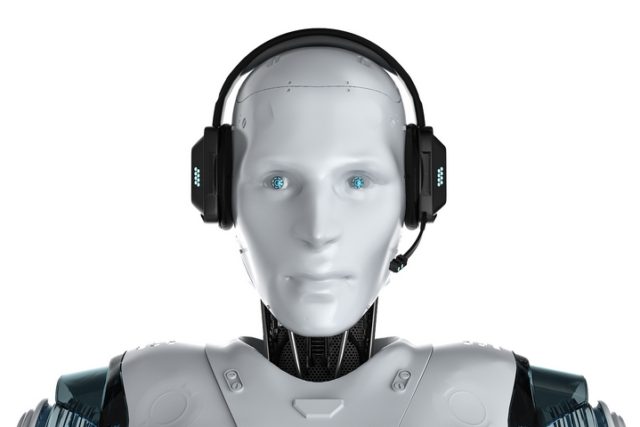Most people make mistakes when they shop for a new TV. They either buy a TV so large that they don’t know where to put it in their living room, choose a low resolution while trying to save some money, or mount their brand new TV on a wall only to realize it would have been better to install it on a TV stand.
Here, we will take a look at the most common TV sizes, and figure out how to choose the right size for your living room, or any other room where you might want to install it.
How to measure TV screen size

Before you start trying to figure out which size of screen you want, keep in mind that TV screens are always measured diagonally. This means that a 55 inches TV, for example, measures 55 inches from one corner to the opposite corner.
As for the width and the height of the screen, measurements can vary from one manufacturer to another. However, you can expect this 55 inches TV to be around 48.5 inches wide, and 28 inches high.
So while the advertised size of a screen will give you a good idea of how big it is, you will need to check individual models to be sure of their width and height.
Here are the five most common TV sizes:
Size #1: 32 inches TV
32 inches is one of the most common TV size out there. If you have a very small living room, or if you want a TV for your bedroom, a small 32 inches TV can be perfect for you.
Size #2: 43 inches TV
If you want something bigger, a 43 inches TV is an affordable choice that will allow you to sit back and see every detail of what is going on in your movie or TV show.
Size #3: 55 inches TV
Many people turn to a 55 inches TV screen. If you love being immersed in what you are watching, a 55 inches screen should become the focal point of your living room.
Size #4: 65 inches TV
If you have a large living room, a 65 inches TV could be for you. But keep in mind that unless the TV you choose has a high resolution, the image will appear pixelated if you sit too close to it.
Size #5: 75 inches TV
A TV screen of 75 inches or more can be a good option if you want to install it in a very large room. Once again, make sure your TV has a high resolution if you want the image to look amazing.
How to measure TV resolution

Most people want to get their hands on the biggest TV they can find, but don’t forget that the resolution of a screen is as important as its size. If your screen is huge, but has a low resolution, all you will see is pixels, unless you can sit really far from it.
And if you have to sit at the other end of your house to watch your huge TV, what is the point of owning such a large screen?
If your screen has a high resolution, you will be able to sit closer to it without seeing pixelated images. If you choose a cheaper screen with a low resolution, you will have to sit far from it to be able to enjoy your TV watching experience.
How to measure your room size

Before you buy your new TV, take a good look at the room where you will install it, and measure it if you think that can help you. You don’t want to buy a TV so large that you have to remove some of the furniture in your living room to accommodate it.
Of course, you also don’t want to buy a TV so small that you can barely notice it in the room. The key is to find a size that will fit the room, so your TV can become the focal point without being overwhelming.
Consider the distance between the spot where you want to install your TV, and the spot where you want to sit while watching it. This could help you choose the right size and the right resolution.
How to install the TV

Your new TV will most likely come with a stand so you can place it on a piece of furniture, but you can also mount it to a wall, or purchase a TV stand that can also welcome a DVD player, and other home entertainment equipment.
If you want to get a TV stand for your TV, look for one that will be large and wide enough to accommodate your TV, and everything else you might want to set up around it. One of the popular options is to get a TV stand with LED lights, which looks very stylish and chic in many contemporary living rooms.
If you want to hang your TV on a wall, this will allow you to put some more distance between your screen and your sofa.